mirror of
https://github.com/reonokiy/blog.nokiy.net.git
synced 2025-06-15 19:22:52 +02:00
Revive the beauty of typography.
https://retypeset.radishzz.cc/en/
| .github/ISSUE_TEMPLATE | ||
| .vscode | ||
| assets | ||
| public | ||
| src | ||
| .editorconfig | ||
| .gitignore | ||
| astro.config.ts | ||
| eslint.config.mjs | ||
| LICENSE | ||
| package.json | ||
| pnpm-lock.yaml | ||
| README.md | ||
| README.zh.md | ||
| tsconfig.json | ||
| uno.config.ts | ||
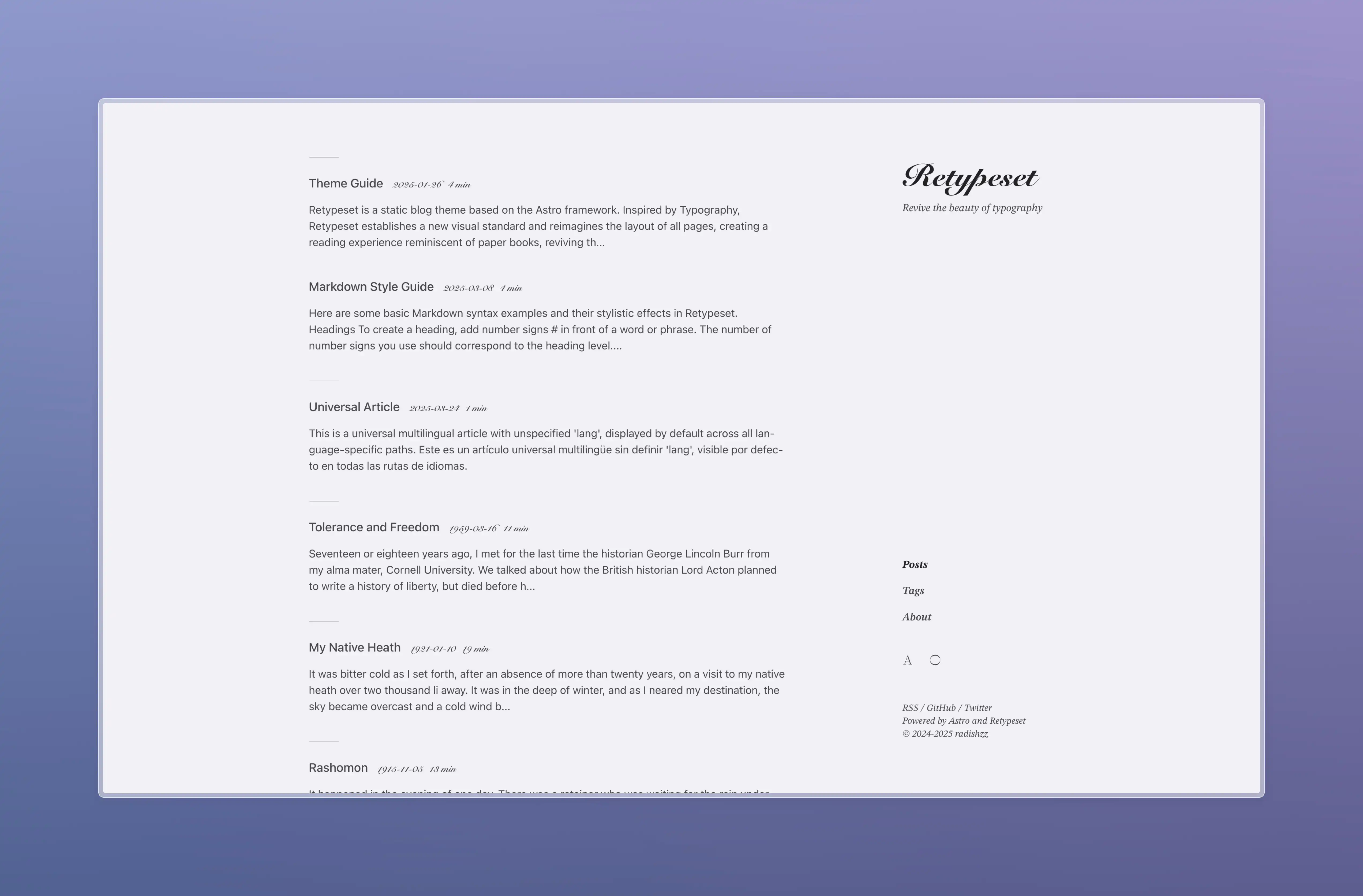
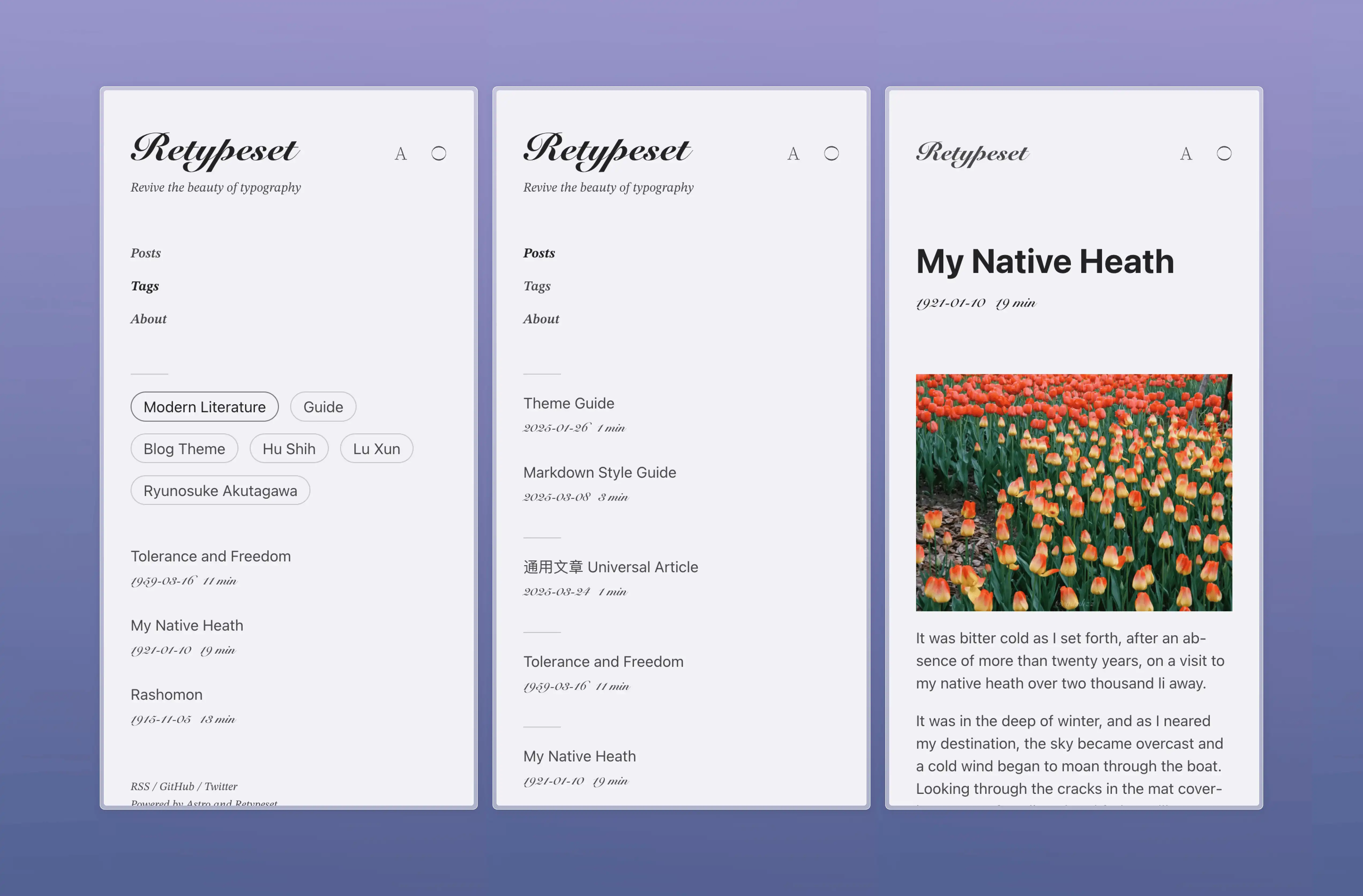
Retypeset
Retypeset is a static blog theme based on the Astro framework. Inspired by Typography, Retypeset establishes a new visual standard and reimagines the layout of all pages, creating a reading experience reminiscent of paper books, reviving the beauty of typography. Details in every sight, elegance in every space.
Demo
Features
- Built with Astro and UnoCSS
- Support for SEO, Sitemap, OpenGraph, TOC, RSS, MDX and LaTeX
- i18n support
- Light/Dark mode
- Elegant view transitions
- Rich theme customization
- Optimized typography
- Responsive design
- Comment system
Performance
Deploy
-
Click
Forkto clone this repository. -
Click
Deploy to NetlifyorDeploy to Vercelbelow
- Select the repository and click
Deploy.
For other platforms, please refer to the Astro Deployment Guides.
Updates
-
Follow the GitHub Docs to run
Sync fork. -
Do not click
Discard Changes.




