| .github | ||
| .vscode | ||
| images | ||
| public | ||
| scripts | ||
| src | ||
| .editorconfig | ||
| .gitignore | ||
| astro.config.ts | ||
| eslint.config.mjs | ||
| LICENSE | ||
| package.json | ||
| pnpm-lock.yaml | ||
| README.md | ||
| README.zh.md | ||
| tsconfig.json | ||
| uno.config.ts | ||
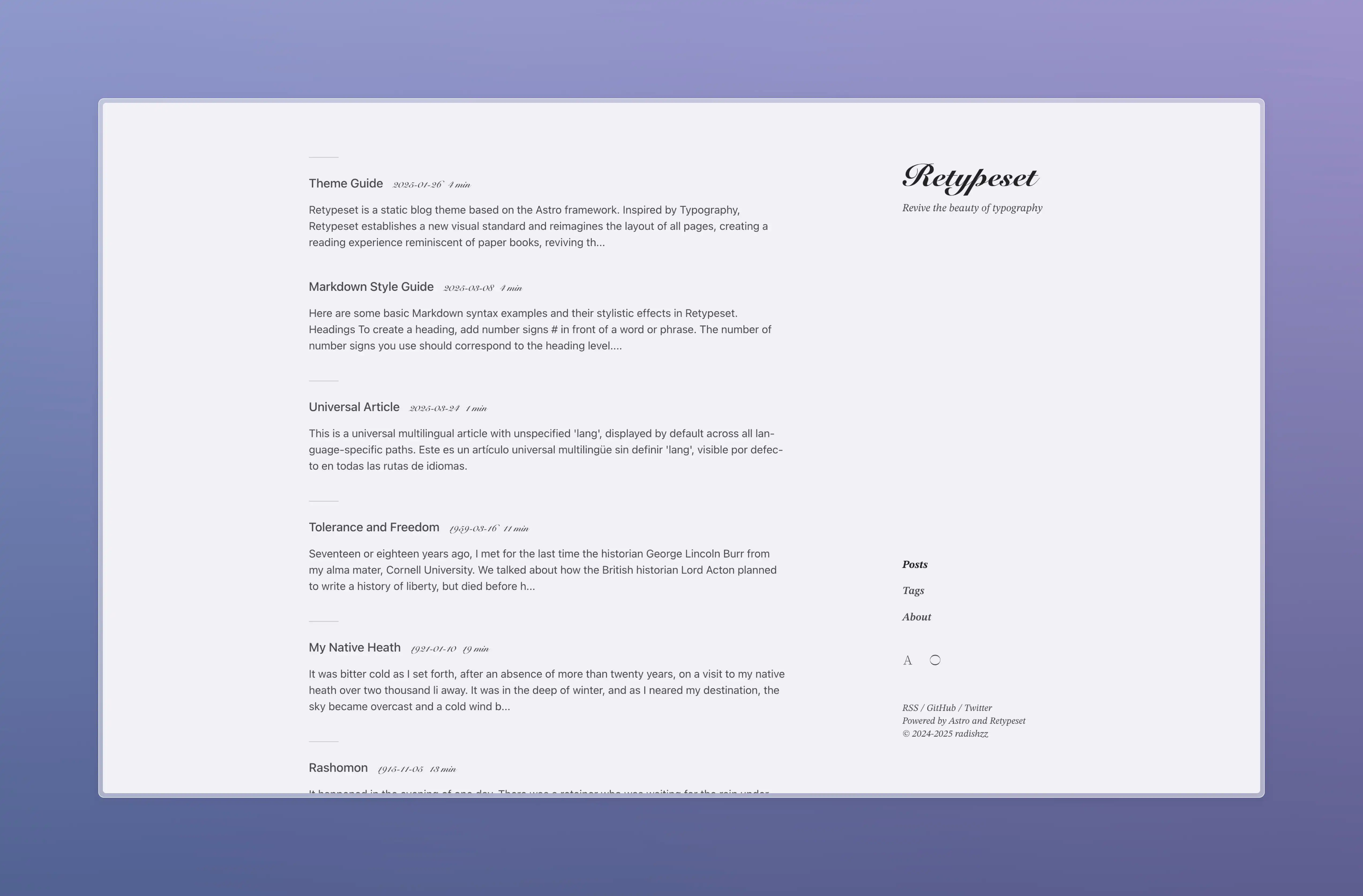
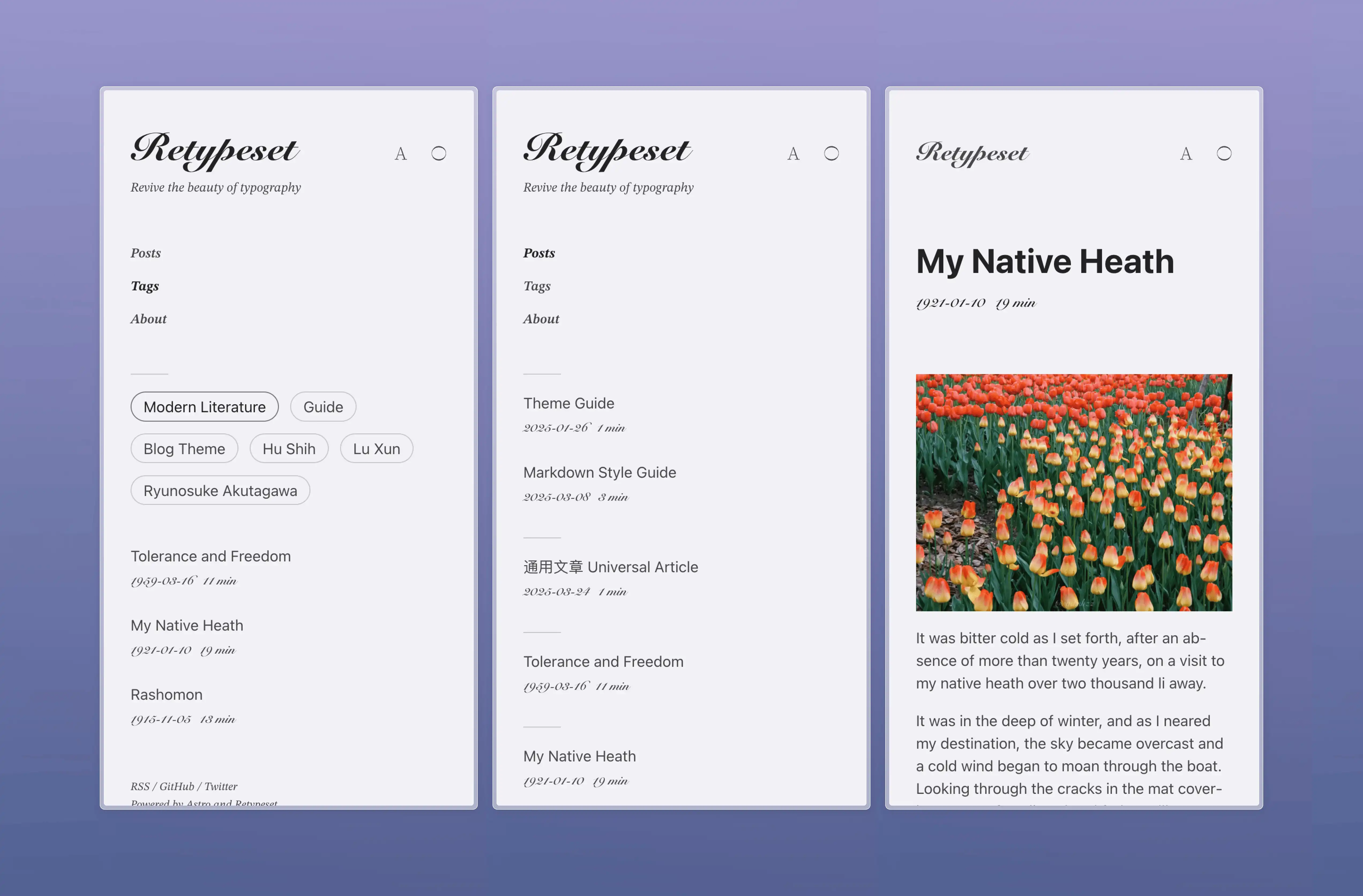
Retypeset
Retypeset is a static blog theme based on the Astro framework. Inspired by Typography, Retypeset establishes a new visual standard and reimagines the layout of all pages, creating a reading experience reminiscent of paper books, reviving the beauty of typography. Details in every sight, elegance in every space.
Demo
Features
- Built with Astro and UnoCSS
- Support for SEO, Sitemap, OpenGraph, TOC, RSS, MDX and LaTeX
- i18n support
- Light / Dark mode
- Elegant view transitions
- Rich theme customization
- Optimized typography
- Responsive design
- Comment system
Performance
Getting Started
-
Fork this repository, or use this template to create a new repository.
-
Run the following commands in your terminal:
# Clone the repository git clone <repository-url> # Navigate to the project directory cd <repository-name> # Install pnpm globally (if not already installed) npm install -g pnpm # Install dependencies pnpm install # Start the development server pnpm dev -
Refer to the Theme Guide to customize your blog and create new articles.
-
Refer to the Astro Deployment Guides to deploy your blog to Netlify, Vercel, or other platforms.
Updates
Retypeset releases new features from time to time. Simply run pnpm update-theme to update the theme. If you encounter merge conflicts, please refer to this video for manual resolution.




