mirror of
https://github.com/reonokiy/blog.nokiy.net.git
synced 2025-06-15 11:12:54 +02:00
- Deleted `README-zh.md` and `README.md` as they are no longer needed. - Removed `git-protect.list` to streamline the synchronization process. - Introduced `new-post.ts` script for easier blog post creation with default metadata. - Added `update-theme.ts` script to simplify theme updates from the upstream repository. - Updated content configuration to handle optional updated dates correctly. - Adjusted pin values in theme guide documents to allow a range from 0-99 instead of 1-99.
4.1 KiB
4.1 KiB
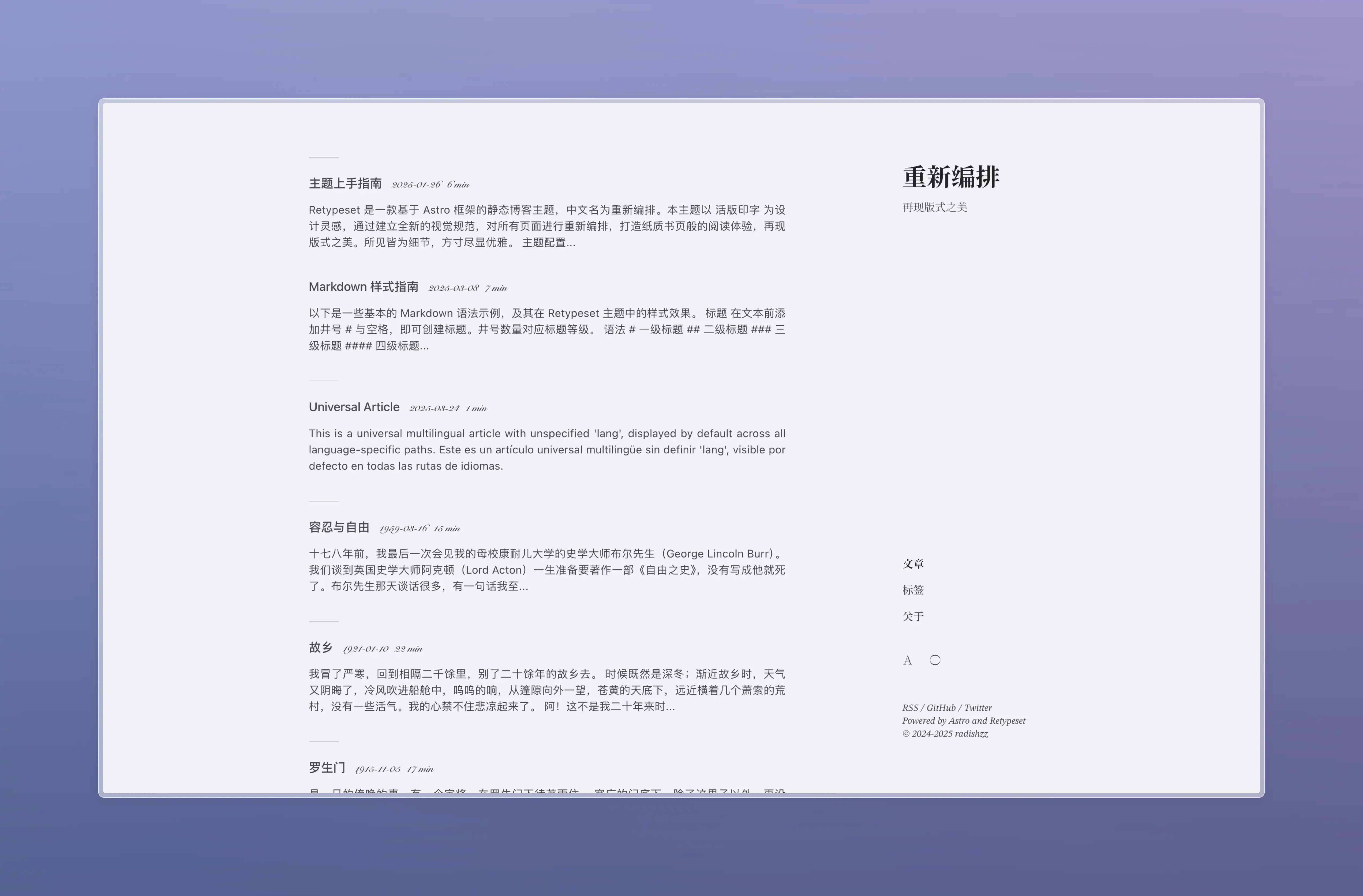

重新编排
Retypeset 是一款基于 Astro 框架的静态博客主题,中文名为重新编排。本主题以 活版印字 为设计灵感,通过建立全新的视觉规范,对所有页面进行重新编排,打造纸质书页般的阅读体验,再现版式之美。所见皆为细节,方寸尽显优雅。
预览
特征
- 基于 Astro 与 UnoCSS 开发
- 支持 SEO、Sitemap、OpenGraph、TOC、RSS、MDX 和 LaTeX
- i18n 多语言
- 亮色/暗色模式
- 优雅的过渡动画
- 丰富的主题配置
- 中文排版优化
- 响应式设计
- 评论系统
性能
开始
-
Fork 此仓库,或使用此模版创建新仓库。
-
在终端执行以下指令:
# 克隆仓库 git clone <仓库地址> # 进入项目目录 cd <仓库名称> # 全局安装 pnpm(如果未安装) npm install -g pnpm # 安装依赖 pnpm install # 启动开发服务器 pnpm dev -
参考 主题上手指南,自定义你的博客并创建新文章。
-
参考 Astro 部署指南,将博客部署至 Netlify、Vercel 等平台。
更新
Retypeset 会不定期发布 新功能。你可以参考 GitHub 文档,在仓库中执行 Sync fork 以同步最新分支。不要点击 Discard Changes,否则会丢失你的更改。




